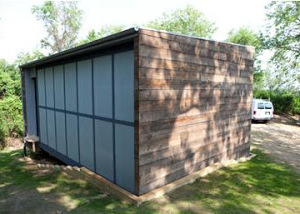The ABC’s of the PHPP
When we were little we learned by figuring out how things worked around us. I bet you had alphabet blocks to stack, or throw at your sister, or maybe actually use to make words when you were a bit older (and sister wasn’t in range!) We learned that we could do a lot of different things with those blocks and eventually those alphabet blocks became the building blocks that helped us unlock our world. The PHPP is like that.
I’d like this series to follow a map that will take us through a project. The picture here is of one I made based on the map that is in the PHPP manual for how to begin inputting your project. I’ll explain the connections between the sheets and what kind of information is being considered for the calculations that are going to be needed to properly predict the way your project will be expected to perform once it is built.
A word of caution as we start – just as throwing blocks at your sister earned you a timeout, messing with the PHPP in the wrong way can leave you in a world of hurt. Be sure to read the manual where it discusses how to insert new rows and look for the comments on the individual sheets that provide helpful information on how to add the additional rows without getting in trouble. This is because the spreadsheets are so complex a lot of the magic that has been hidden so that you are not overwhelmed with the extra figures necessary to complete the calculations and make this the wonderful design tool that it is. Inserting rows in the wrong place can change how the cells relate to each other – but don’t worry! You won’t accidentally forget and add rows, you have to unprotect the sheet to do that and anytime you do just remind yourself to follow the rules laid out in the manual.
You will notice that the first stop on the map is the Verification sheet. This is where you start describing your building – where it will be located, how many people will use it, is it residential or non-residential, who the owners are, who designed it, etc. This sheet is also the place to see if your design as you input it is meeting the Passive House requirements for energy usage. The numbers will change with the amount of information you enter, so do not worry if at first it tells you that you are not making the grade. As you can see from the map, you have a lot of information to input before you can see if you pass the requirement for space heating – THEN you have more inputting to do before you can tell if you meet the requirement for primary energy usage. Fortunately you can do all this inputting in a logical manner by following the map and focusing on one thing at a time.
So, Step 1. Fill in the Verification Sheet. The things on this sheet that may slow you down a bit are the enclosed volume, the internal heat gains, whether you are to use the Design or Verification selection, and whether you are to use the Annual or Monthly method for the calculations. These items will factor into the PHPP the area of air that is available for the occupants, the usage styles that could change the results because the activity levels or oxygen used would be different due to the occupants, and how the climate data is applied to the heating period. The manual has more information on these items.
Step 2. Fill in the Climate Data Sheet. The standard climate data refers to the climate data for Germany. If your project is located anywhere else, select Regional Climate Data, then your region, and the area within that region. If your project site is located at a significant altitude difference to the weather station providing the data, there is a spot to enter that difference so the PHPP can take into consideration how that would affect the climate data for your location and adjust the inputs accordingly. If your area is not represented in the pulldowns, you can select User Data for the region and then add your own data to the page. You will need to refer to the manual for assistance with this step.
You have just completed the first stop on the map. Next up we will look at the structure of the building – the Areas page and the pages that offer it the supporting information it needs.